|
-----
Original Message -----
From:
Al Schonborn
To:
Norm Oleson
Sent:
Sunday,
March 17, 2002
4:09 PM
Subject:
Rules & Printing problems
Hi,
Norm:
Best
compliment my site has ever had! Thanks! Will answer in red
below. Best regards,
Uncle
Al (W3854)
Rules
question: All experienced racers should know that in a crossing
situation between a boat sailing downwind and a boat sailing upwind,
both boats on the same tack, the leeward boat has the right of
way. Unfortunately I can't find this in the rules. Rule 11 comes close but has the
stipulation "overlapped" which doesn't apply to this situation.
Rule 12 covers "not overlapped"
but gets into clear ahead/clear astern. Very confusing, please
explain.
A
beautiful question that required serious thinking - just the kind I
love!! I'll be posting this question as Case #65 of my quiz if you
don't mind. To attack your question, I ended up working backwards from
the assumption that Rule 11 must apply since 12 definitely will not
address the situation (an example of which I have diagrammed below -
boats images courtesy of Dave Dellenbaugh's Speed'n'Smarts!)
..
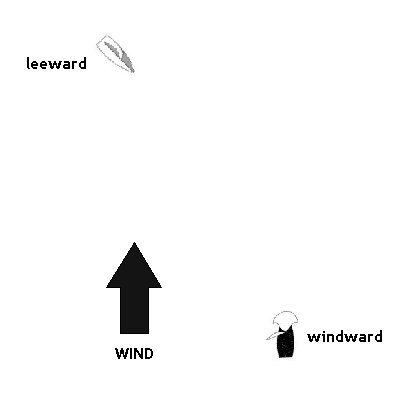
..
Which
brings us to the definitions involved:
Clear Astern and Clear Ahead; Overlap
One boat is clear astern of another when her hull and equipment
in normal position are behind a line abeam from the aftermost point of
the other boat's hull and equipment in normal position. The other boat
is clear ahead. They overlap when neither is clear
astern. However, they also overlap when a boat between them
overlaps both. These
terms always apply to boats on the same tack. They do not apply to boats on opposite tacks
unless rule 18 applies or both
boats are sailing more than
ninety degrees from the true wind.
Leeward and Windward A boat's leeward side is the side that
is or, when she is head to wind, was away from the wind. However, when
sailing by the lee or directly downwind, her leeward side is
the side on which her mainsail lies. The other side is her windward
side. When two boats on the same tack overlap, the
one on the leeward side of the other is the leeward
boat. The other is the windward boat.
Looking
at the definition regarding overlap, we can apply the first sentence
(about the "line abeam...) as follows:
Is Windward
clear astern?
-
No, because her hull and equipment are not astern of the line abeam
from Leeward's aftermost point.
Is Leeward
clear astern?
-
No, because her hull and equipment are not astern of the line abeam
from Windward's aftermost point.
Ergo,
the first part of sentence #2 applies: "They overlap when neither is
clear astern..."
So,
they overlap and thus Rule 11 applies.
It
remains to demonstrate that Leeward is indeed the leeward
boat.
The
definition says: "When
two boats on the same tack overlap, the one on the leeward side of the
other is the leeward boat. The other is the windward boat."
This
is a less obvious example than the usual situation where boats are
going in more or less the same direction, but by extending the centre
line of either boat forward, we find Leeward on the leeward
side of Windward, and vice versa. This will become far more
obvious as the two boats converge.
Printing
problem. Would like to point out a problem with printing out your
great stuff. Your pages are so wide that they don't print
correctly in landscape. For example in your "Brief Synopsis of
the Racing Rules" several characters are missing when printed in
landscape even when I set the margins to .5 inches. Some of the
other sections print all the characters but it would be better to have
larger margins so you could use a 3-hole punch.
I'd
have to do serious re-formatting on the web site and am not sure
exactly what size would work. What I have done is re-formatted
the Racing Rules Synopsis in Word 97 to fit onto one landscape-oriented
page with .5" margins. This - and its images - is attached. As for any
of the other material, I might suggest highlighting any text that is
not part of an image, copying it and then pasting it into the word
processing programme of your choice - in my case Word 97. Similarly,
you can right click any image, save it in an image processing programme
(I use Paint Shop Pro) and then you can play with it (re-size, etc.) as
required. This way you can set up what you copy to look exactly as you
want it, with appropriate margins, etc.
Hope
this will help. Best regards, Uncle Al (W3854)
|